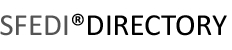Accessibility
This site is built with the Open Source content management system WordPress. The WordPress community is committed to making sure that WordPress is an accessible tool for building websites and that WordPress helps you create websites that are themselves accessible.
In order to facilitate user operation, enhance usability, and increase accessibility overall, many beneficial features have been incorporated into this site's design. For example, navigational links are located consistently in key areas throughout the site and are easily accessible. Additionally, all site links are highlighted upon focus to facilitate keyboard-only navigation. Also, 'Quick-Jump' links also known as 'Access Keys' are located at the very start of every page and enable users to navigate quickly to important areas of the site.
Beyond navigational features, this site also employs strongly contrasted text, code, symbols, and other visual elements. Site content is presented via web-safe colours, common primary fonts, and universal backup fonts. All text presented throughout the site is completely resizable via any browser to accommodate any user preference. To adjust the text size, hold the [Ctrl] (control) button on your keyboard and rotate the scroll wheel on your mouse (Or, alternately, set the text size via your browser: Go to View > Text Size).
In addition to good contrast and resizable text, all links and form fields are designed to change appearance upon user focus via keyboard or mouse. This functionality greatly facilitates the process of navigating through the site using a keyboard. Upon user focus, form field borders become highlighted with a solid white border while links (as previously mentioned) receive an off-white background highlight. While altering visual properties of fields and links to indicate focus is far from perfect, it definitely reduces confusion and assists user accessibility.
In general, the functional accessibility of sfedidirectory.co.uk is self-contained and requires no additional software, plugins, or extensions in order to function properly. Given that you have access to the internet via any relatively modern browser device, this site will deliver its content as intended no JavaScript, Flash, or media players are necessary to enjoy the content. Further, for browsing devices that are unable to display CSS, this site renders perfectly usable when CSS styles are disabled or otherwise unavailable.
To ensure quality site design and an accessible user interface, comprehensive site testing is performed for a wide range of attributes, covering everything from usability and accessibility to browser compatibility and standards-compliance. We employ services such as WebXact, CynthiaSays, and SiteReportCard to ensure complete usability and accessibility. We also employ valid, semantically correct XHTML markup and external, hack-free CSS that validates against W3C standards.
Overall, the SFEDI Directory site is developed and maintained according to the cornerstone principles of modern website design: progressive enhancement, unobtrusive scripting, backward compatibility, and a strict separation of content, structure, presentation, and behaviour. Whether experiencing our accessibility features firsthand or examining our official Accessibility Statement, suffice it to say that SFEDI strives to deliver clear, concise content via accessible, standards-compliant design that is free and available for everyone to use and enjoy.
ACCESS KEYS
SFEDI provides various 'Access Keys' which serve as keyboard shortcuts to facilitate site navigation. Here is a list of the Access Keys available throughout this site 1:
AccessKey = 0 > [Jump Menu] Jump to Top of Page
AccessKey = 1 > [Content] Jump to Main Content
AccessKey = 2 > [Explore] Jump to Menu, Archives, & Links
AccessKey = 3 > [Comments] Jump to Comments
AccessKey = 4 > [Search] Jump to Site Search
AccessKey = 5 > [Home] Go to Home Page
AccessKey = 6 > [Sitemap] Go to Site Map
AccessKey = 7 > [Contact] Go to Contact Page
AccessKey = 8 > [Login] Go to Login/Register Page
AccessKey = 9 > [Accessibility] Go to Accessibility Statement
ACCESSKEY USAGE
Using AccessKeys is theoretically simple, although browser manufacturers have yet to agree on a standard way of using them. Here is a list describing the various browser's methods for utilising AccessKey functionality:
Windows
Firefox 1.5 > Alt + AccessKey
Firefox 2.0 > Alt + Shift + AccessKey
Mozilla > Alt + AccessKey
Netscape 6+ > Alt + AccessKey
Opera > Shift + Esc + AccessKey
Internet Explorer > Alt + AccessKey » Enter
Macintosh
Firefox (All) > Ctrl + AccessKey
Mozilla > Ctrl + AccessKey
Netscape 6+ > Ctrl + AccessKey
Safari 1.2 > Ctrl + AccessKey
Opera > Shift + Esc + AccessKey
Internet Explorer 5.2 > Ctrl + AccessKey
Linux
Konqueror > Control tap + AccessKey
Not Supported
Internet Explorer
Netscape > 6
Camino
WELL-STRUCTURED, VALID MARKUP
SFEDI employs well-structured, valid XHTML markup throughout the site. Please feel free to validate any page on this site via the W3.org's XHTML validation tool. In general, valid markup ensures accessibility on virtually any (X)HTML-enabled device, delivering site content accurately and consistently. SFEDI strives to maintain well-formed, validating CSS and unobtrusive JavaScript to enhance usability and design, however all content remains accessible without CSS and/or JavaScript functionality.
META INFORMATION
SFEDI provides meta information for images, links, abbreviations, and acronyms. For images conveying semantic meaning, textual descriptions are provided via alt attributes. Images conveying no semantical information (e.g., background images, racing stripes, and other presentational graphics) will present an empty alt attribute. Similarly, links, acronyms, and abbreviations will provide explanatory descriptions via title attributes.